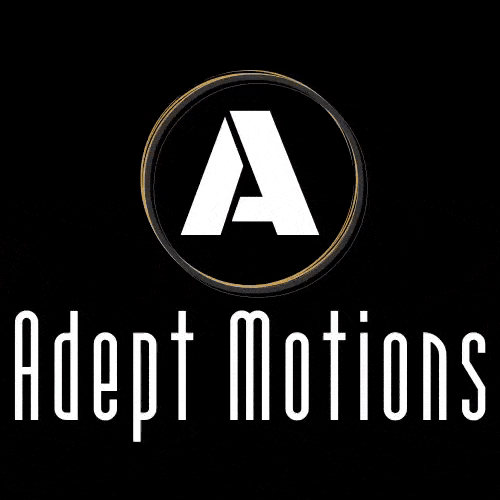Learn How To Set Up Your Google Business Listing To Get More Customers
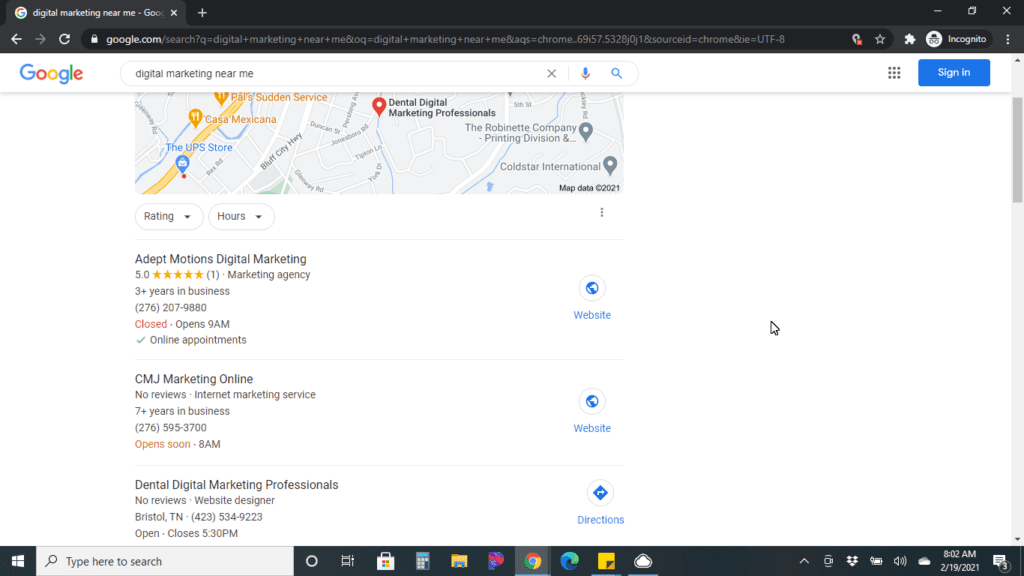
To explain, your Google Business Listing is what allows you to show up in the Local Search Engine Results when someone is searching for your services or products. Best of all it is FREE and a very good marketing tool for both Small as well as Local businesses.
In today’s article we will not only go over why your Google Business listing is so important. More importantly, we will provide you with the steps to take to set it up properly.
3 Reasons You Need Your Google Business Listing
1. It Makes You Discoverable
Attention Small & Local Business Owners, what I am about to tell you is extremely important.
It does not matter what type of business you have, every single one of your customers is online every single day! More importantly, with Google being the largest search, that is most likely where they will start their search.
To explain, your Google My Business account will ensure that when someone looks for your business on Google Maps or Google Search they can find it.
Having your Google My Business listing properly set-up as well as certified has one major benefit. It helps with Local SEO. In other words, it will help you show up on the 1st page which is crucial.
2. Helps You Keep Your Customers Informed On Sales & Updates
The last thing you want to do is to have your customers not knowing what is going on with your business. For example, upcoming sales or special events. To explain, your Google Business listing has all your proper contact information. Equally important, it will also provide your customers with store ours as well as your services offered.
Now it is important to realize, that any type of misinformation on your GMB listing can have bad consequences. For example, stating that you close at a certain time but instead you close early on some days. A customer could possibly show up at the time you have listed as closing and come to find that you have already closed for the day. This will most likely not go over very well with the customer that really needed you.
3. Your Google Business Listing Will Boost Consumer Confidence
One of the best aspects of your Google Business listing is that it really provides credibility to your company. For example, studies show that a customer is in fact, 70% more likely to visit a business with a Google Business listing. As a matter of fact, another study showed that businesses with complete as well as optimized listings are twice as likely to earn trust from consumers.
In fact, studies show that the credibility that can be gained from Google is enough to sway people to be 38% more likely to visit your company. More importantly, the same study showed that 29% will more likely buy something.
As a matter of fact, Think With Google found in a study that 88% of customers trust online reviews just as much as personal recommendations.
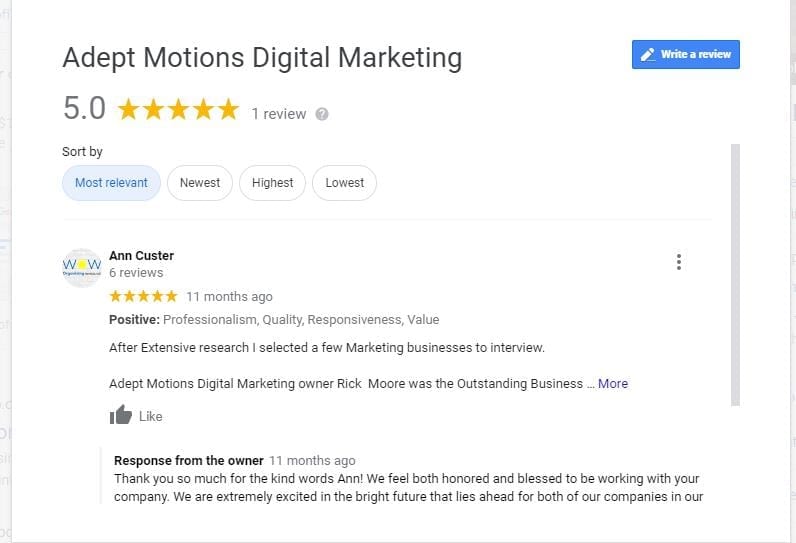
How To Properly Set-Up Your Google Business Listing
1. Go to Google Business Sign-In Page
Simply Click Here to sign in or go to www.google.com/business. Here you can either sign into an existing account or create one. Be sure to use the email address that is associated with your business.
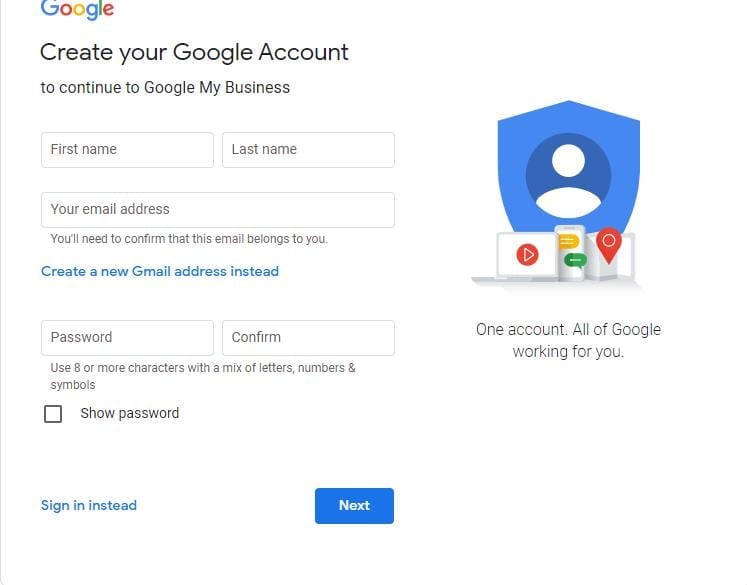
2. Now Add Your Business
Simply start entering your business name. If your business does not show up in the drop down menu then click on Add Your Business To Google. Next, select the proper category for your business.
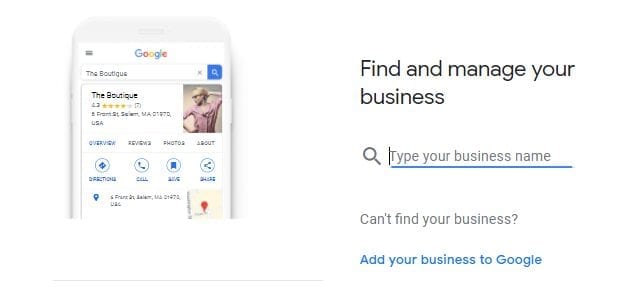
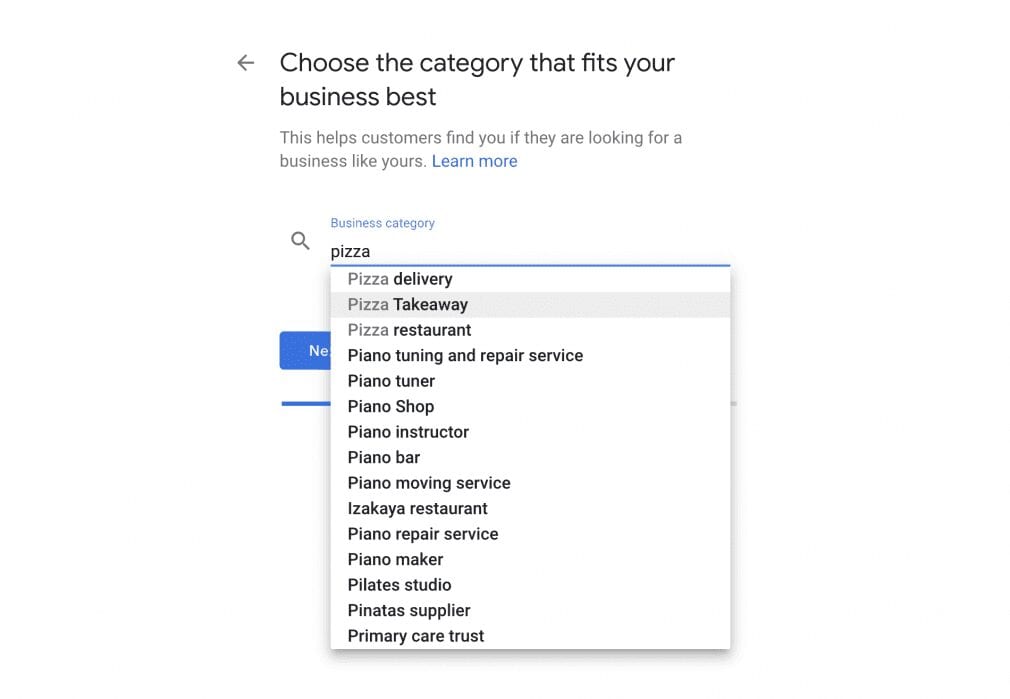
3. Next Enter Your Location
Now, if you have a storefront location that customers can visit click Yes here. Then add your businesses address. If you business does not have a physical location for customers to visit select NO. You will then be able to add there areas you offer your services in.
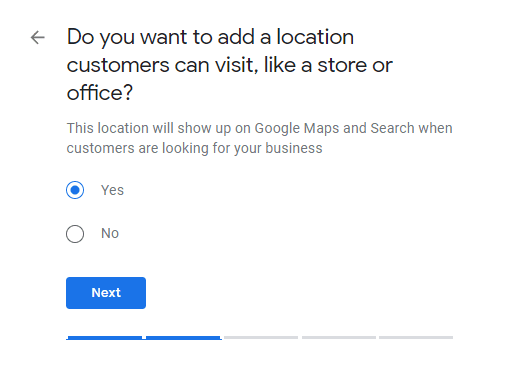
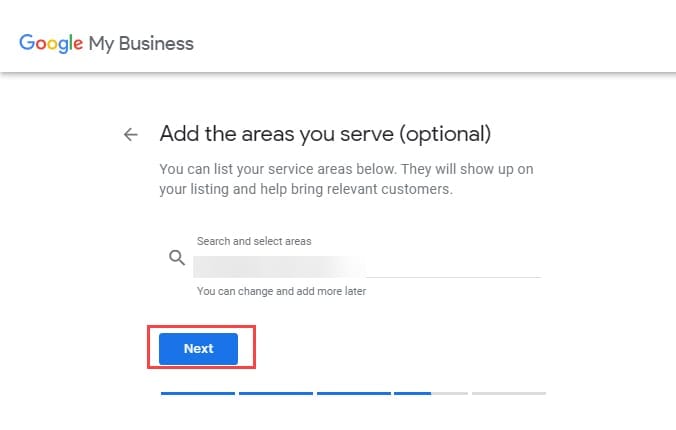
4. Now Your Ready To Fill Out Your Contact Information
This is where you will fill in your businesses phone number as well as list your website address. Do not worry, if you do not have a website and use Facebook instead you can enter your Facebook Business Page URL here instead.
5. Last But Not Least Finish & Manage Your Listing
The last thing you have to do before verifying your listing is to simply click finish. You will be given 2 options to verify your listing. One option will be to verify by phone. The second option will be to verify instantly.
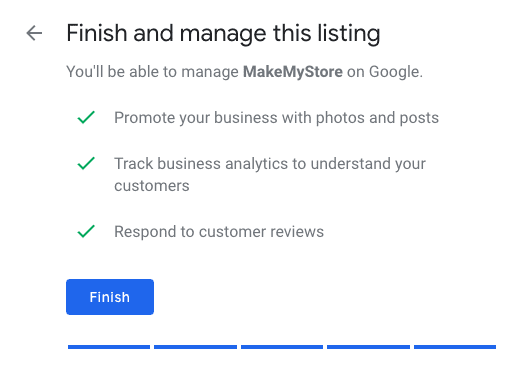
There you have it, you now have a step-by-step guide on how to properly set your Google My Business listing. If you are having trouble verifying your listing or need help optimizing it, just simply click on the button below and set up your FREE Phone Consultation.
We will be more than Happy to help you verify your listing as well as optimize it so that you are dominating the local search engines in your area.
Be Sure To Sign Up For Our Email List Below So That You Do Not Miss Out On Our Future Informative Marketing Articles as well as Tips & Specials!
Email Subscriber
Be sure to sign up for our email list so that you don't miss out on our Informative Digital Marketing articles as well as our Tips & Specials!
By submitting this form, you are consenting to receive marketing emails from: . You can revoke your consent to receive emails at any time by using the SafeUnsubscribe® link, found at the bottom of every email. Emails are serviced by Constant Contact