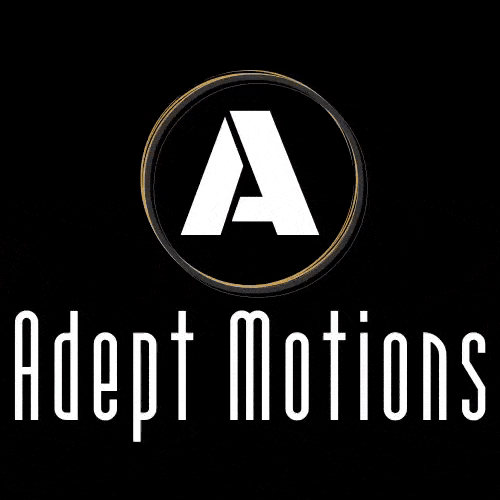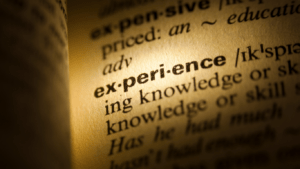Mastering Website Performance: Essential Tips
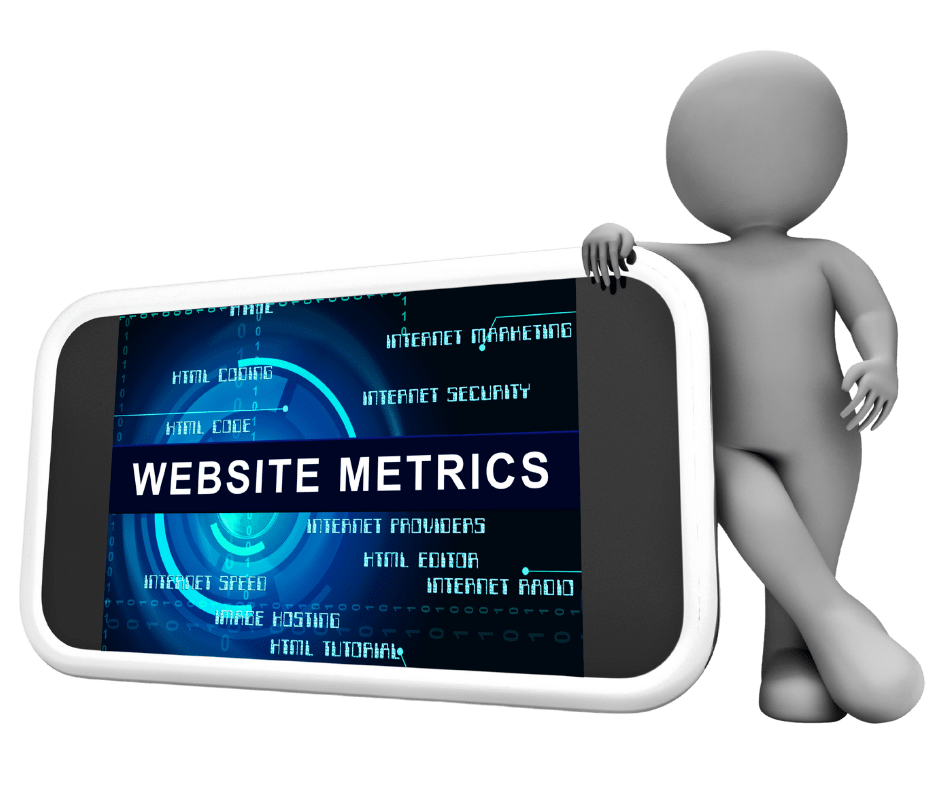
Understanding Website Speed
Website speed is pivotal in shaping user experiences and achieving strong search engine rankings. Several factors contribute to how swiftly a webpage loads, including server response time, file sizes, and the number of elements on a page. Server response time can be improved by upgrading your hosting plan or optimizing server configurations. Reducing file sizes involves compressing images, scripts, and stylesheets. Additionally, fewer elements on a page mean fewer resources to load, which translates to faster speeds.
By addressing these critical components, you can significantly enhance your website’s speed. For instance, evaluating and choosing the right hosting provider can have a substantial impact. Not all hosts are created equal; some may offer better speeds and more reliable uptime than others. Upgrading to a dedicated or virtual private server (VPS) can offer more resources, reducing delays in server response time.
Another critical area is the use of efficient coding practices. Clean, streamlined code helps in faster page rendering. Removing unnecessary plugins and third-party scripts can reduce the burden on your server and decrease load times. Using efficient CSS and JavaScript practices, such as minimizing and combining files, can also make a significant difference.
Additionally, consider the impact of third-party services on your website’s speed. Third-party widgets, ads, and analytics tools can add extra load time. Evaluating these services periodically and removing any that are non-essential can help keep your site running swiftly.
It’s also useful to utilize performance monitoring tools to identify bottlenecks in real-time. Tools like Google PageSpeed Insights and GTmetrix provide detailed analyses and actionable recommendations to boost your site’s speed.
Optimizing Images and Media
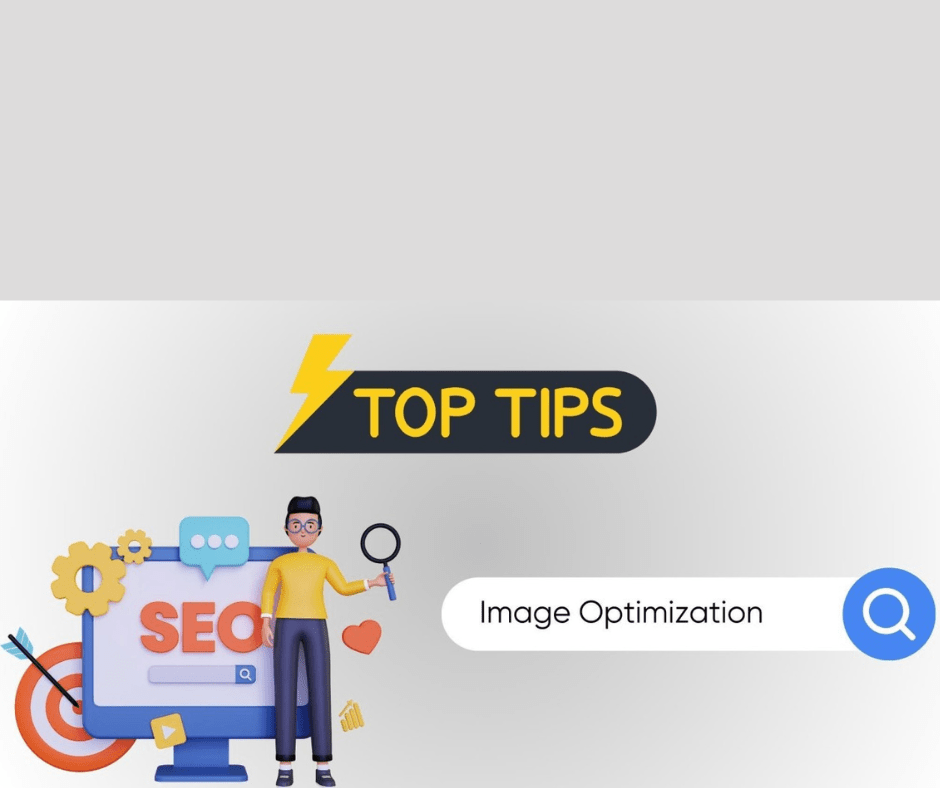
Images and media often account for the bulk of a website’s load time, making their optimization crucial for overall performance. Begin by resizing images to the exact dimensions required for your site. Using image compression tools can significantly reduce file sizes without compromising visual quality. Selecting the appropriate format is also vital; JPEGs are best for photographs due to their balance of quality and compression, while PNGs are more suitable for graphics that require transparent backgrounds.
For videos, opt for formats like MP4 that offer high-quality playback with efficient compression. Consider using video streaming services that can handle various resolutions and bandwidths, thereby offloading some of the demand from your server.
Advanced techniques like lazy loading can further enhance website performance. Lazy loading delays the loading of images and media until they are actually needed, such as when a user scrolls down the page. This can drastically reduce initial load times and improve user experience.
Incorporating modern image formats like WebP can also yield performance website benefits. WebP files are typically smaller than their JPEG or PNG counterparts while maintaining high quality. However, ensure fallback options are available for browsers that do not support WebP.
Additionally, utilize image CDNs to deliver images faster by caching them on servers closer to the user. This approach can reduce latency and improve load times for users across different geographic locations.
When it comes to CSS and JavaScript, embed images within these files using data URIs for small graphics like icons. This can reduce the number of HTTP requests, aiding in quicker page loads.
Regularly audit your media files and remove any that are outdated or no longer in use. This helps in maintaining an optimized and efficient media library, contributing to better overall website performance.
Leveraging Browser Caching
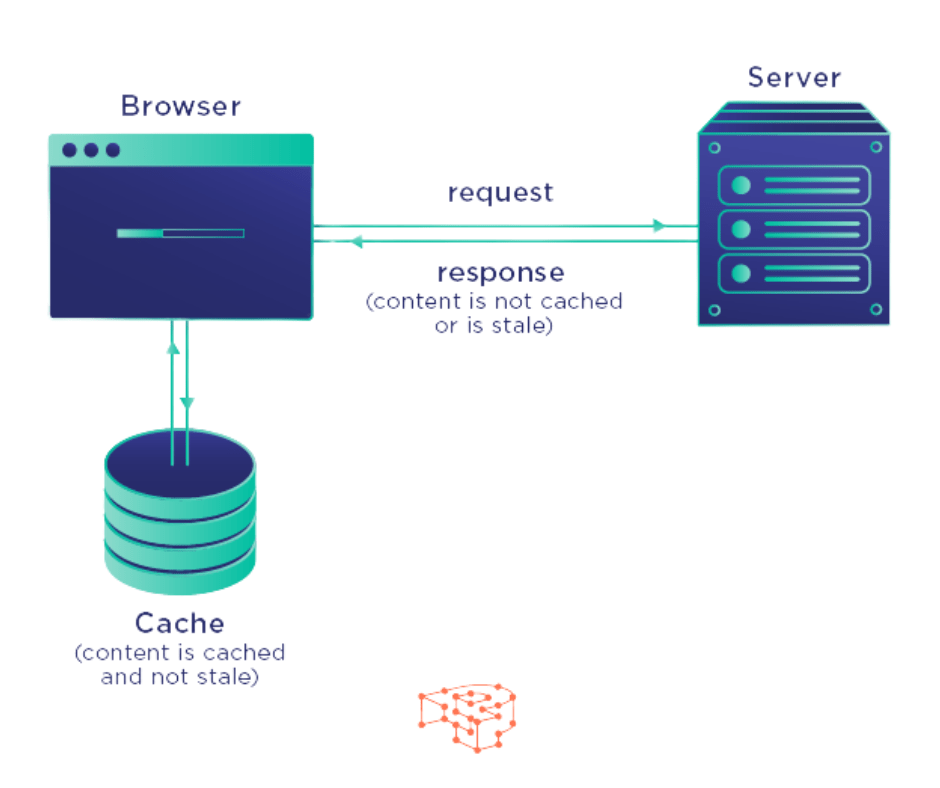
Leveraging browser caching is an effective strategy to speed up your website and enhance user experience. By storing copies of your site’s files on a visitor’s device, browser caching reduces the need to reload the same resources on subsequent visits. This process is particularly beneficial for returning users who will experience faster load times.
To implement browser caching, you need to configure your server to send specific instructions to the user’s browser about which files to cache and how long to keep them. Typically, this involves setting expiration dates for various static resources such as images, CSS files, and JavaScript files. For example, you can configure your server to cache images for a month, CSS files for a week, and JavaScript files for a day. These settings can be adjusted based on how frequently the content on your website changes.
Using the correct cache control headers is crucial. These headers, such as “Cache-Control” and “Expires,” inform the browser how to handle the cached files. “Cache-Control” allows more granular control with directives like “max-age” to specify the duration for caching. The “Expires” header, on the other hand, provides a specific expiration date and time for the cached content.
Additionally, leveraging a content delivery network (CDN) can further enhance caching effectiveness. CDNs cache your website’s static files across multiple servers globally, ensuring that users retrieve files from the server closest to them. This not only speeds up load times but also reduces the load on your origin server resulting in better website performance.
Incorporating versioning in your files can help manage updates. By appending version numbers to your filenames, you ensure that browsers fetch the latest versions when changes are made, preventing outdated files from being served.
Lastly, regularly auditing your caching policies can help maintain optimal website performance. Adjust the caching durations as needed, based on your site’s usage patterns and content update frequency.
Minimizing HTTP Requests

Each time a browser loads a page, it makes numerous requests to retrieve files from the server. These can include images, scripts, stylesheets, and other assets. Reducing the number of these requests is vital for speeding up your website performance. One effective method is to combine CSS and JavaScript files. By merging multiple files into one, you minimize the number of requests the browser needs to make.
Using CSS sprites can also make a significant difference. Sprites merge multiple images into a single file, allowing you to load them with just one request. This technique is especially useful for small icons and graphical elements that are used frequently throughout your site.
Streamlining your code is another key practice. Clean and efficient code not only makes your site easier to maintain but also reduces the number of elements the browser needs to process. This includes removing any redundant or unnecessary HTML, CSS, and JavaScript. Ensuring that your scripts are as concise as possible helps in cutting down on the number of HTTP requests.
Another tip is to leverage inline styles and scripts for smaller pieces of CSS and JavaScript. While this should be used sparingly, it can reduce the number of external file requests for minor styles and functionalities.
Furthermore, be cautious with third-party plugins and widgets. Each additional plugin can add multiple HTTP requests, slowing down your site. Only include essential third-party elements and consider hosting them locally if feasible.
By adopting these practices, you can significantly reduce the number of HTTP requests your site makes, resulting in faster load times, improved user experience, and better website performance.
Implementing Content Delivery Networks (CDNs)
CDNs enhance website performance by distributing your content across multiple servers worldwide, ensuring users retrieve data from the closest server. This reduces latency and speeds up load times, providing a smoother user experience. When choosing a CDN provider, consider their geographic coverage to ensure they have servers in regions where your audience is concentrated. Performance metrics, such as uptime and response time, are crucial for selecting a reliable provider.
Cost is another factor to consider; balance your budget with the website performance benefits a CDN offers. Some CDN providers also offer additional features like DDoS protection and SSL certificates, which can further enhance your site’s security and reliability. Integrating a CDN into your website is straightforward, often involving simple changes to your DNS settings. By leveraging CDNs, you offload traffic from your main server, reducing the risk of bottlenecks and ensuring a more efficient delivery of content.
Prioritizing Mobile Performance
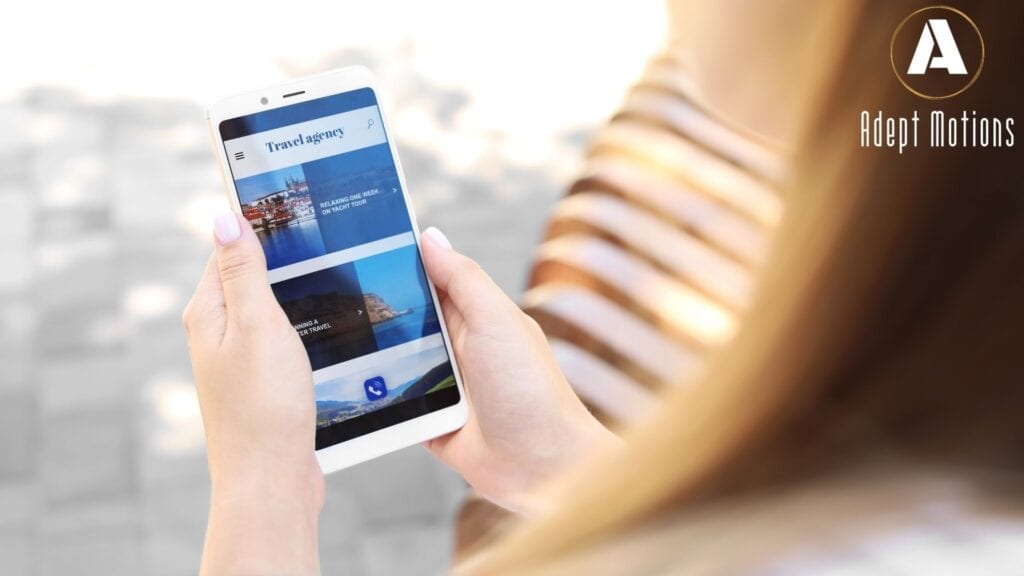
As mobile usage continues to rise, ensuring your website performs well on mobile devices is crucial. Responsive design is the first step; it ensures your site dynamically adjusts to various screen sizes, offering a seamless user experience across all devices. To enhance mobile speed, start by enabling resource compression, which reduces the size of HTML, CSS, and JavaScript files sent to the user’s device. This can significantly improve load times.
Image optimization is equally important. Use tools to resize and compress images specifically for mobile to avoid loading large desktop-sized images on smaller screens. Implementing asynchronous loading for CSS and JavaScript also aids performance, allowing critical content to load first while non-essential scripts load in the background.
Another effective technique is to adopt Accelerated Mobile Pages (AMP). AMP strips down HTML and JavaScript to their most essential components, resulting in faster load times. While this may require some adjustments to your content and layout, the speed benefits can be substantial.
Pay attention to server response times, as slow servers can bottleneck even the most optimized mobile sites. Using a content delivery network (CDN) can help distribute your content more efficiently, minimizing latency for mobile users.
Lastly, don’t overlook the importance of clean and efficient code. Avoid excessive DOM elements and keep your CSS and JavaScript as streamlined as possible. Regularly test your site on various mobile devices to ensure compatibility and performance.
By adopting these strategies, you can provide a fast, efficient, and enjoyable browsing experience for your mobile users, ensuring your site meets the demands of today’s on-the-go audience.
Conclusion
By following the tips you have learned here today you should be able to provide a better website performance for your consumers with faster load times and better user experience. For more online marketing tips about how to grow your business and better connect with your cutomers, be sure to read our following related articles.
Related Articles